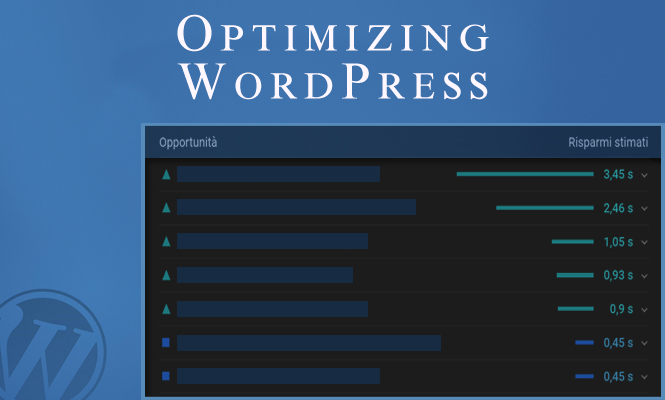In today’s fast-paced online world, website speed is crucial for user engagement and SEO ranking. This article delves into optimizing your WordPress website for maximum speed, providing practical tips and code examples to put into action.
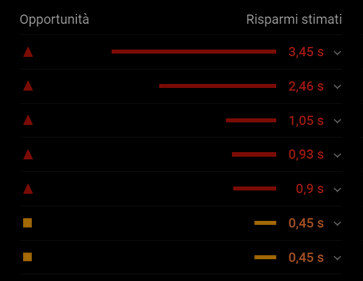
Understanding the Importance of PageSpeed for optimizing WordPress:
- Improved user experience: Faster loading times keep users engaged and reduce bounce rates.
- SEO benefits: Google prioritizes faster websites in search results, boosting your visibility.
- Increased conversions: Smoother browsing experiences can lead to higher user conversions.
Analyzing Your Current PageSpeed:
Before diving into optimizations, measure your website’s performance using tools like Google PageSpeed Insights (https://pagespeed.web.dev/) or GTmetrix (https://gtmetrix.com/). These tools provide valuable insights into areas for improvement and specific actionable recommendations.
Key Optimization Strategies:
- Choose a Fast Hosting Provider: A reliable and well-optimized hosting provider is the foundation for a fast website. Opt for plans with features like SSD storage and Content Delivery Networks (CDNs).
- Optimize Images: Images often contribute significantly to page size. Compress images without sacrificing quality using plugins like Smush or Imagify. Consider responsive image formats (e.g., WebP) for modern browsers.
- Minimize and Combine Files: Reduce the number of HTTP requests by minifying and combining CSS, JavaScript, and font files. Plugins like Autoptimize or WP Super Cache can automate this process.
- Enable Browser Caching: Leverage browser caching by setting appropriate cache headers for static assets like images and CSS/JS files. This allows browsers to store and reuse these files locally, reducing future requests.
- Use a Caching Plugin: Caching plugins like WP Rocket or W3 Total Cache store a static version of your website, significantly reducing server load and speeding up delivery.
- Optimize Database: Regular database optimization removes unnecessary data and queries, improving database performance and overall website speed. Plugins like WP-Optimize or WP Sweep can help manage this task.
- Consider a CDN: A CDN distributes your website’s static content across geographically dispersed servers, reducing the distance users need to travel for data, ultimately improving loading times worldwide.
Code Example (Minifying HTML using Autoptimize plugin):
- Install and activate the Autoptimize plugin.
- In the plugin settings, enable HTML minification.
- Save changes and clear cache for the optimizations to take effect.
Additional Tips:
- Disable unused plugins: Inactive plugins can still impact performance. Regularly audit and disable plugins you’re not actively using.
- Update WordPress and themes: Updates often include performance improvements and security patches. Keep your WordPress core, themes, and plugins updated.
- Use lazy loading: Load images and other content only when they are visible in the viewport, improving perceived performance.
Remember: PageSpeed optimization is an ongoing process. Regularly monitor your website’s performance, experiment with different techniques, and stay updated with the latest best practices to ensure your WordPress site delivers a fast and delightful user experience.
Conclusion to optimizing WordPress
By implementing these strategies and code examples, you can significantly improve your WordPress website’s PageSpeed, leading to happier users, better SEO rankings, and ultimately, a thriving online presence.