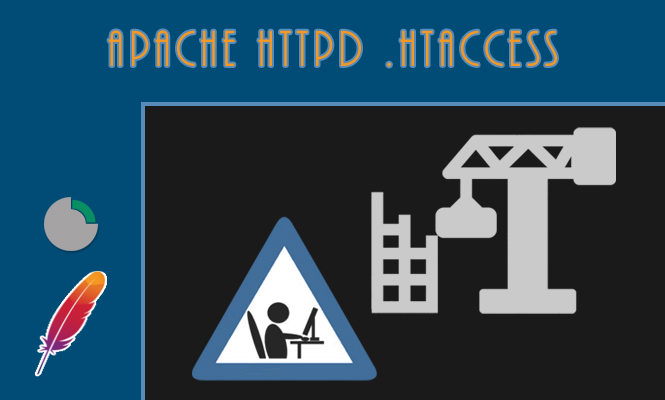In the realm of Apache web servers, the htaccess file wields considerable power. This hidden configuration file allows fine-grained control over specific directories, enabling customization beyond the main server configuration. This guide delves into the intricacies of .htaccess, empowering you to leverage its potential for various website optimization and security measures.
Unveiling the Power: Core Capabilities of htaccess
- Rewrite URLs: Modify URLs on the fly, creating clean and user-friendly addresses while maintaining existing content structure.
RewriteEngine On
RewriteRule ^category/(.*)$ /index.php?category=$1 [L]
- Secure Your Site: Implement basic password protection for specific directories or files.
AuthType Basic
AuthName "Restricted Area"
AuthUserFile /path/to/.htpasswd
Require user username1 username2
- Optimize Performance: Enable caching headers, compression, and other performance-enhancing directives.
ExpiresByType image/gif "access plus 1 month"
ExpiresByType image/jpeg "access plus 1 month"
ExpiresByType application/x-javascript "access plus 1 month"
<IfModule mod_deflate.c>
# Enable compression
AddOutputFilterByType DEFLATE text/html text/plain text/css text/xml application/x-javascript application/x-httpd-php
</IfModule>
- Control Access: Restrict access to specific files or directories based on IP addresses or other criteria.
Order allow,deny
Allow from 127.0.0.1
Deny from all
- Redirect Visitors: Route users to different locations based on various conditions.
Redirect 301 /old-page.html /new-page.html
Essential considerations: before you begin
- Scope and Inheritance:
.htaccessdirectives apply to the directory it resides in and all subdirectories unless overridden. - Security Implications: Exercise caution when editing
.htaccess, as incorrect configurations can expose vulnerabilities. - Server Compatibility: Ensure your server allows
.htaccessoverrides and has necessary modules enabled.
Beyond the basics: advanced techniques and use cases
- Hotlinking Protection: Prevent other websites from stealing your images or bandwidth.
RewriteEngine On
RewriteCond %{HTTP_REFERER} !^$
RewriteCond %{HTTP_REFERER} !^http://(www\.)?yourdomain\.com [NC]
RewriteRule \.(jpg|jpeg|gif|png)$ -F [L]
- Custom Error Pages: Create user-friendly pages for common HTTP errors.
ErrorDocument 404 /custom-404.html
ErrorDocument 500 /custom-500.html
- SEO-Friendly Redirects: Manage website restructuring while preserving SEO value.
RewriteEngine On
RewriteRule ^old-category/(.*)$ /new-category/$1 [L,R=301]
Best practices and troubleshooting tips
- Document Your Changes: Keep track of modifications for future reference and troubleshooting.
- Test Thoroughly: Ensure your changes don’t break existing functionality before deploying to production.
- Use Clear and Concise Directives: Avoid complex and obfuscated configurations.
- Seek Help and Resources: Leverage online documentation, forums, and tutorials for assistance.
Remember: While .htaccess offers immense power, wield it responsibly and prioritize security and clarity to enhance your website’s functionality and user experience.
Additional resources for htaccess:
- Apache HTTPD
.htaccesssome other commands. - Online Tutorials and Guides: Search for specific use cases and configurations.
By mastering the art of .htaccess, you can unlock a new level of control and optimization for your Apache web server, ensuring your website performs at its best and delivers a seamless experience for your users.