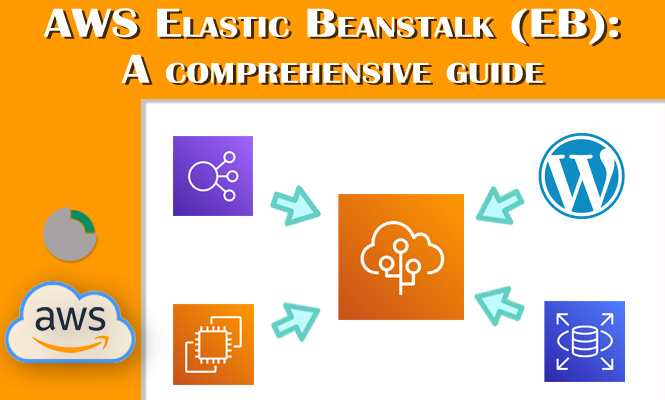AWS Elastic Beanstalk (EB) is a fully managed platform as a service (PaaS) that makes it easy to deploy and scale web applications and services. It handles the provisioning of the underlying compute resources, automatically scales your application, and balances load across multiple instances. In this article, we’ll delve into the key features of Elastic Beanstalk, explore practical configurations, and provide a step-by-step guide to deploying a Node.js application with a database and load balancer.
Key Features of AWS Elastic Beanstalk
- Easy deployment: Deploy applications with minimal configuration.
- Automatic scaling: Scales your application up or down based on demand.
- Load balancing: Distributes traffic across multiple instances.
- Health monitoring: Monitors the health of your application and automatically replaces unhealthy instances.
- Platform support: Supports a wide range of platforms and languages, including Java, .NET, Node.js, Python, Ruby, PHP, and Go.
Practical Configurations
Elastic Beanstalk offers a high degree of customization through configuration files. These files allow you to specify the environment, platform, and instance types for your application.
- Environment: Defines the runtime environment for your application, such as a Docker container or a specific platform version.
- Platform: Specifies the platform that your application is built on, such as Node.js or Python.
- Instance type: Determines the type of EC2 instance used for your application.
- Load balancer: Configures the load balancer to distribute traffic across multiple instances.
Deploying a Node.js Application with RDS and Load Balancer
- Create an Elastic Beanstalk environment: Choose a platform (e.g., Node.js) and an environment type (e.g., Single instance).
- Configure the environment: Specify the instance type, environment variables, and any additional configuration options.
- Create an RDS database: Set up an RDS database instance to store your application data.
- Configure database connection: Update your Node.js application’s configuration to connect to the RDS database.
- Create a load balancer: Create an Elastic Load Balancing (ELB) to distribute traffic across multiple instances of your application.
- Deploy your application: Deploy your Node.js application code to Elastic Beanstalk.
Example Dockerrun.aws.json for a Node.js application:
{
"AWSEBDockerrunVersion": "1",
"Image": {
"Name": "your-docker-image",
"Update": "true"
},
"Ports": [
{
"ContainerPort": 3000
}
],
"Volumes": [
{
"HostPath": "/tmp/var",
"ContainerPath": "/var"
}
]
}
Deploying a WordPress Blog
To deploy a WordPress blog on Elastic Beanstalk, you can use the preconfigured WordPress platform. This provides a quick and easy way to get started with a WordPress site.
- Create an Elastic Beanstalk environment: Choose the WordPress platform.
- Configure the environment: Specify the instance type, database configuration, and any additional options.
- Deploy your WordPress files: Upload your WordPress files to the specified location.
Additional Considerations
- Scaling: Elastic Beanstalk automatically scales your application based on demand. You can also manually scale your environment.
- Health monitoring: Elastic Beanstalk continuously monitors the health of your application and automatically replaces unhealthy instances.
- Blue/green deployments: Deploy new versions of your application without downtime using blue/green deployments.
- Customizations: Use configuration files to customize your Elastic Beanstalk environment.
Conclusion on AWS Elastic Beanstalk
AWS Elastic Beanstalk is a powerful and flexible platform for deploying and scaling web applications. By understanding the key features and configuration options, you can easily deploy and manage your applications on AWS.