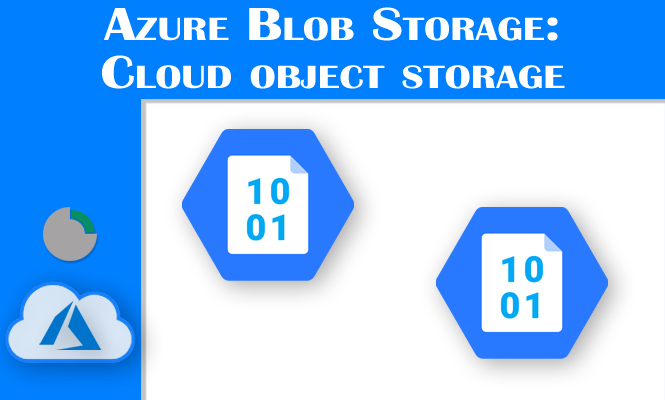Azure Blob Storage is a massively scalable object storage solution provided by Microsoft Azure. It is designed to store and retrieve any amount of unstructured data, such as text, binary data, documents, media files, and more. This article will explore the key features, benefits, and practical use cases of Azure Blob Storage, with a particular focus on its integration with Azure Front Door to enhance performance and scalability.
Understanding Azure Blob Storage
Blob Storage is a service for storing large amounts of unstructured data. It is highly scalable, durable, and secure, making it an ideal choice for various scenarios, including:
- Storing website content: Serve static websites directly from Blob Storage.
- Backing up data: Create backups of on-premises data or other Azure services.
- Archiving data: Store data for long-term retention.
- Distributing content: Deliver content globally with low latency.
Key Features and Benefits
- Scalability: Automatically scales to meet your storage needs.
- Durability: Data is replicated across multiple storage nodes for redundancy.
- Accessibility: Access data from anywhere in the world.
- Performance: High-performance storage for both read and write operations.
- Security: Offers robust security features, including access control and encryption.
- Cost-effective: Pay only for what you use.
Integrating Azure Blob Storage with Azure Front Door
Azure Front Door is a global content delivery network (CDN) that can be used to accelerate the delivery of content from a storage account. By combining these two services, you can:
- Improve website performance: Cache static content at edge locations, reducing latency and improving load times.
- Increase scalability: Handle large amounts of traffic and spikes in demand.
- Enhance security: Protect your content from DDoS attacks and other threats.
Here’s how it works:
- Create a Blob Storage container: Store your static website files in a Blob Storage container.
- Create a Front Door profile: Configure a Front Door profile to point to your Blob Storage container.
- Configure rules: Define rules to map URLs to specific content in your Blob Storage.
- Enable caching: Configure caching settings to store frequently accessed content at edge locations.
Practical Use Cases
- Static websites: Host static websites directly from Blob Storage and use Front Door to deliver content globally.
- Image and video hosting: Store and serve images and videos at scale.
- Backup and restore: Create backups of your data and restore it quickly.
- Data archiving: Store data for long-term retention.
Example: Deploying a Static Website
- Create a Blob Storage container: Use the Azure portal or Azure CLI to create a new storage account and a blob container.
- Upload your website files: Upload your HTML, CSS, and JavaScript files to the container.
- Create a Front Door profile: Define a profile with a custom domain and origin group pointing to your Blob Storage container.
- Configure rules: Create rules to map URLs to specific content in your Blob Storage.
- Enable caching: Configure caching settings to store static assets at edge locations.
Conclusion on Azure Blob Storage
Blob Storage, combined with Front Door, provides a powerful and cost-effective solution for storing and delivering large amounts of unstructured data. By leveraging the scalability, durability, and performance benefits of these services, you can build high-performing and globally accessible web applications.
By understanding the core concepts and capabilities of Azure Blob Storage and Azure Front Door, you can effectively leverage these services to build scalable and reliable cloud applications.
That’s all.
Try it at home!