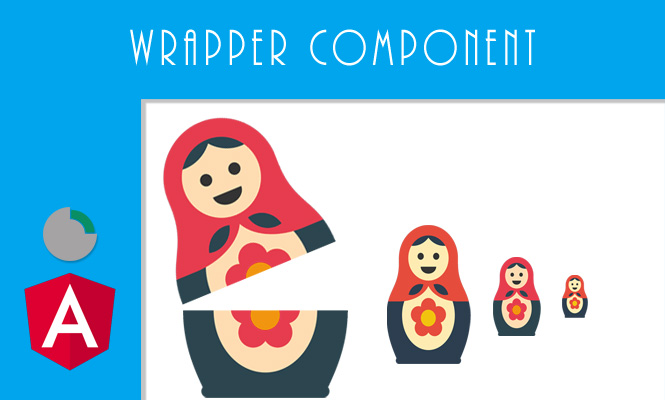Difficulty
Let’s talk about what is an Angular wrapper component. Sometimes we need to include our pages in another component that wrap them with some other functionalities (maybe a right nav or other side panels).
The simplest way I know to create a wrapper component is using a special angular directive tag <ng-content> to do content projection.
<div class="wrapper">
<h1>Wrapper title</h1>
<ng-content></ng-content>
</div>
With a few styles to make sure the wrapper has been applied correctly.
.wrapper {
border: 5px solid #236965;
}
h1 {
background: #236965 url("https://tools.obyte.it/img/idrobyte/logo_sfera.svg") no-repeat;
margin: 0;
padding: 0 0 0 50px;
background-size: 45px;
line-height: 50px;
color: white;
font-family: Lato;
}
To use it you can simply include the html context in your component tag:
<app-wrapper>
<h1>Hello wrapped component!</h1>
</app-wrapper>
Pay attenction to not use services in this wrapper or you’ll have this type of error when trying to change routing on page:
ObjectUnsubscribedError: object unsubscribed
Here a working widget:
Try it at home!