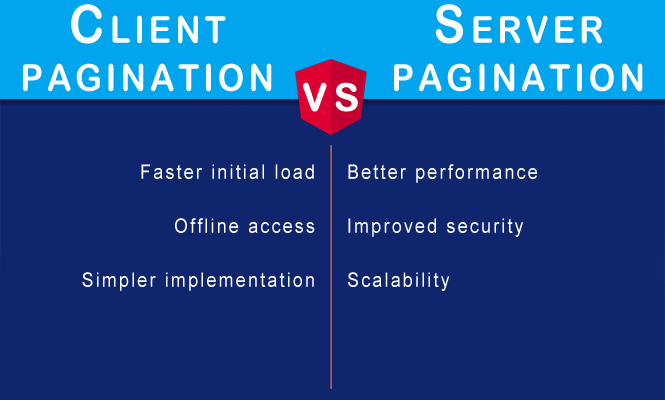Data-rich applications present a challenge: displaying large datasets without overwhelming users. Pagination comes to the rescue, breaking down information into manageable chunks. Angular offers two primary approaches: client-side pagination and server-side pagination. This article delves into both methods, providing code examples and helping you choose the best fit for your needs.
Client-side pagination: rendering on-the-fly
In client pagination, the entire dataset is fetched from the server initially. The Angular application then slices and dices the data on the client side, displaying only the currently selected page.
Pros:
- Faster initial load: Only fetches the initial set of data, improving perceived performance.
- Offline access: Works even without internet connectivity, displaying cached data.
- Simpler implementation: Requires less server-side logic.
Cons:
- Performance drain: Large datasets can slow down the browser when manipulating data locally.
- Security concerns: Exposing entire dataset to the client raises potential security risks.
- Limited scalability: Not ideal for very large datasets or highly dynamic data.
Angular Code Example:
import { Component, OnInit } from '@angular/core';
@Component({
selector: 'app-client-pagination',
templateUrl: './client-pagination.component.html',
styleUrls: ['./client-pagination.component.css']
})
export class ClientPaginationComponent implements OnInit {
data: any[] = []; // Initially empty.
currentPage = 1;
pageSize = 10;
ngOnInit() {
// Fetch entire dataset from server (can be replaced with actual data fetch).
this.data = [...Array(100).fill(null).map((_, i) => `Item ${i + 1}`);
}
onPageChange(pageNumber: number) {
this.currentPage = pageNumber;
}
get paginatedData() {
return this.data.slice((this.currentPage - 1) * this.pageSize, this.currentPage * this.pageSize);
}
}
Server-side pagination: controlled delivery
In server pagination, the client specifies the desired page and page size. The server fetches only the data for that specific page and sends it back to the client.
Pros:
- Better performance: Server handles data manipulation, reducing client-side workload.
- Improved security: Only necessary data is exposed to the client.
- Scalability: Handles large datasets efficiently.
Cons:
- Slower initial load: Requires separate requests for each page.
- Server complexity: Requires server-side logic for pagination.
- Requires internet connectivity: Cannot display data offline.
Angular Code Example:
import { Component, OnInit } from '@angular/core';
@Component({
selector: 'app-server-pagination',
templateUrl: './server-pagination.component.html',
styleUrls: ['./server-pagination.component.css']
})
export class ServerPaginationComponent implements OnInit {
data: any[] = [];
currentPage = 1;
pageSize = 10;
totalItems = 0;
ngOnInit() {
// Fetch initial page data from server
this.fetchData(this.currentPage);
}
onPageChange(pageNumber: number) {
this.currentPage = pageNumber;
this.fetchData(pageNumber);
}
fetchData(pageNumber: number) {
// Make API call to server with page number and page size
// Replace with actual server logic and update `data` and `totalItems`
}
}
Making the choice: factors to consider
Choosing the right approach depends on your specific application requirements:
- Dataset size: If you have a very large dataset, server pagination is crucial for performance.
- Security sensitivity: If data confidentiality is critical, server pagination can provide better control.
- Offline access: If offline functionality is essential, client pagination might be preferred.
- Development complexity: Consider the time and effort required for each approach based on your resources.
Remember, you can even combine both approaches depending on your needs. For example, you could initially display cached data using client-side pagination while fetching the next page from the server in the background. You may consider also Angular caching.
By understanding the strengths and weaknesses of each method, you can make an informed decision and implement efficient pagination in your Angular applications.