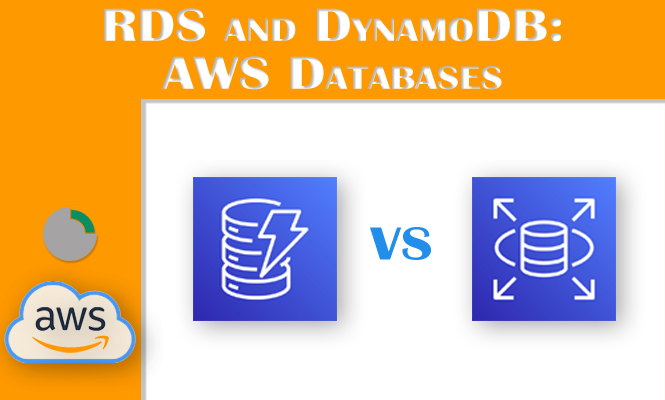Two of the most popular database options are RDS (Relational Database Service) and DynamoDB. When building applications on AWS, choosing the right database is a critical decision that can significantly impact your application’s performance, scalability, and cost. This article will explore the key differences between these two services and provide practical guidance on when to use each.
Understanding AWS Relational (RDS) vs Non-Relational Databases (DynamoDB)
- Relational Databases (RDS): These databases are based on the relational model, using tables, rows, and columns to store data. Relationships between data are defined using foreign keys. Examples include MySQL, PostgreSQL, and SQL Server.
- Non-Relational Databases (DynamoDB): These databases are schema-less and use key-value pairs to store data. They are highly scalable and can handle large amounts of data with low latency. DynamoDB is a popular choice for NoSQL databases on AWS.
When to use RDS
- Complex queries: RDS is ideal for complex SQL queries, joins, and transactions.
- Strong consistency: If your application requires strong consistency, where all reads return the most recent write, RDS is a good choice.
- Familiar data model: If your team is familiar with relational databases, RDS will have a lower learning curve.
When to use DynamoDB
- High performance: DynamoDB is designed for high-performance, low-latency applications.
- Scalability: It can handle massive amounts of data and scale automatically.
- Flexible data model: The schema-less design allows for rapid schema changes.
- NoSQL workloads: If your application has a NoSQL workload, such as storing user profiles or session data, DynamoDB is an excellent choice.
Key Differences
| Feature | RDS | DynamoDB |
|---|---|---|
| Data Model | Relational | Non-relational (key-value) |
| Scalability | Scalable, but requires manual provisioning | Automatically scales |
| Consistency | Strong consistency | Eventually consistent (can be configured for strong consistency) |
| Querying | SQL | Primary key-based querying, secondary indexes |
| Cost | Based on instance size and storage | Pay-per-request |
Practical examples and use cases for RDS and DynamoDB
- E-commerce: Use RDS for storing product catalogs and order history, and DynamoDB for storing session data and user preferences.
- Gaming: Use DynamoDB for real-time leaderboards and user profiles, and RDS for storing game metadata.
- IoT: Use DynamoDB to store sensor data and device information, and RDS for storing device configuration.
Working with RDS locally
- AWS RDS: Use the AWS Management Console or AWS CLI to create and manage RDS instances.
- Local Development:
- Docker: Run a MySQL database locally using Docker containers.
- Local Development Environments: Tools like Local by Flywheel or Laravel Valet provide preconfigured development environments with MySQL.
- MySQL Workbench: A visual tool for designing, modeling, and administering MySQL databases.
Working with DynamoDB locally
- AWS Local DynamoDB: Use the AWS SAM local development toolkit to run a local instance of DynamoDB.
- NoSQL Workbench: A visual tool for interacting with DynamoDB, allowing you to create tables, load data, and query data.
- AWS CLI: Use the AWS CLI to manage DynamoDB resources from the command line.
Integrating databases with Node.js
- RDS for MySQL: Use the
mysql2orsequelizeNode.js modules to connect to your RDS database and perform CRUD operations. First install the rightnpmmodule.
npm install mysql2
Then configure the DB connection.
export const databaseConfig = {
host: 'your-rds-host',
user: 'your-rds-user',
password: 'your-rds-password',
database: 'your-database-name',
};
Then the connection:
import mysql2 from 'mysql2/promise';
import { databaseConfig } from './database.config';
async function connectToDatabase() {
try {
const connection = await mysql2.createConnection(databaseConfig);
// Execute a query
const [rows, fields] = await connection.execute('SELECT * FROM your_table');
console.log(rows);
// Close the connection
await connection.end();
} catch (error) {
console.error('Error connecting to database:', error);
}
}
connectToDatabase();
- DynamoDB: Use the
aws-sdkto interact with DynamoDB.
Example: Creating a DynamoDB table and inserting data with Node.js
const AWS = require('aws-sdk');
const dynamoDb = new AWS.DynamoDB.DocumentClient();
const params = {
TableName: 'Users',
Item: {
userId: '123',
username: 'johnDoe',
email: 'johndoe@example.com'
}
};
dynamoDb.put(params, (err, data) => {
if (err) {
console.error("Unable to add item. Error JSON:", JSON.stringify(err, null, 2));
} else {
console.log("Added item:", JSON.stringify(data, null, 2));
}
});
The same example but in Typescript.
import * as AWS from 'aws-sdk';
const dynamoDb = new AWS.DynamoDB.DocumentClient();
interface UserItem {
userId: string;
username: string;
email: string;
}
const params: AWS.DynamoDB.PutItemInput = {
TableName: 'Users',
Item: {
userId: '123',
username: 'johnDoe',
email: 'johndoe@example.com'
} as UserItem
};
dynamoDb.put(params, (err, data) => {
if (err) {
console.error("Unable to add item. Error JSON:", JSON.stringify(err, null, 2));
} else {
console.log("Added item:", JSON.stringify(data, null, 2));
}
});
Choosing the Right Database (RDS or DynamoDB)
The choice between RDS and DynamoDB depends on your specific application requirements. Consider the following factors:
- Data model: How complex are your data relationships?
- Scalability: Do you need to handle large amounts of data and high traffic?
- Consistency: How important is strong consistency?
- Performance: What are your performance requirements?
- Cost: What is your budget?
By carefully evaluating these factors, you can choose the best database solution for your AWS application.
That’s all.
Try it at home!