Azure Front Door is a powerful content delivery network (CDN) and web application firewall (WAF) service that can help you optimize the performance and security of your web applications. By caching content at the edge of the network, Azure Front Door can significantly reduce latency and improve website performance.
Understanding Azure Front Door
FD works by creating a global network of edge servers that cache your content. When a user requests your website, the request is routed to the nearest edge server, which serves the content directly to the user. This reduces the distance that the request and response must travel, resulting in faster load times and improved user experience.
Key Features of Azure Front Door
- Global CDN: Delivers content to users around the world with low latency.
- Web Application Firewall (WAF): Protects your web applications from common web attacks.
- URL Rewrite and Redirect: Enables you to redirect traffic to different endpoints based on URL patterns.
- Custom Domain Support: Allows you to use your own custom domain names.
- SSL/TLS Termination: Encrypts traffic between the client and the edge server.
Configuring FD
To configure Azure Front Door, you’ll need to create a FD profile and add one or more endpoints to it. Each endpoint represents a specific origin server that FD will use to fetch content.
Step-by-Step Configuration
- Create a Front Door Profile:
- Log in to the Azure portal.
- Search for “Front Door” and select it.
- Click “Create Front Door Profile.”
- Enter a name for your profile and select a pricing tier.
- Click “Create.”
- Add an Endpoint:
- In your Front Door profile, click “Add Endpoint.”
- Enter a name for your endpoint and the hostname of your origin server.
- Configure any additional settings, such as caching behavior, custom domain, and WAF policies.
- Click “Create.”
Example Configuration: Caching Static Content
To cache static content (e.g., images, CSS, JavaScript) for one hour:
- In the endpoint settings, go to the “Caching” section.
- Enable “Cache Expiration.”
- Set the “Cache Duration” to “1 hour.”
Example Configuration: Redirecting HTTP to HTTPS
To redirect all HTTP traffic to HTTPS:
- In the endpoint settings, go to the “Routing Rules” section.
- Click “Add Rule.”
- Set the “Match Condition” to “Request Scheme = HTTP.”
- Set the “Action” to “Redirect” and the “Redirect Type” to “Permanent (301).”
- Set the “Redirect URL” to “https://{hostname}{originalPath}”.
Rule Engines in Azure Front Door
FD supports powerful rule engines that allow you to create complex routing and transformation rules. These rules can be used to:
- Redirect traffic: Redirect users based on their location, device type, or other criteria.
- Transform requests and responses: Modify headers, cookies, and other parts of requests and responses.
- Enforce security policies: Block malicious traffic and protect your web applications.
Example Rule Engine Configuration: Geo-Based Redirection
To redirect users from a specific country to a localized version of your website:
- In the endpoint settings, go to the “Routing Rules” section.
- Click “Add Rule.”
- Set the “Match Condition” to “Client IP Country Code = US.”
- Set the “Action” to “Redirect” and the “Redirect Type” to “Permanent (301).”
- Set the “Redirect URL” to “[invalid URL removed]”.
By effectively configuring Azure Front Door, you can significantly improve the performance, security, and scalability of your web applications. Experiment with different settings and rule engine configurations to optimize your specific needs.
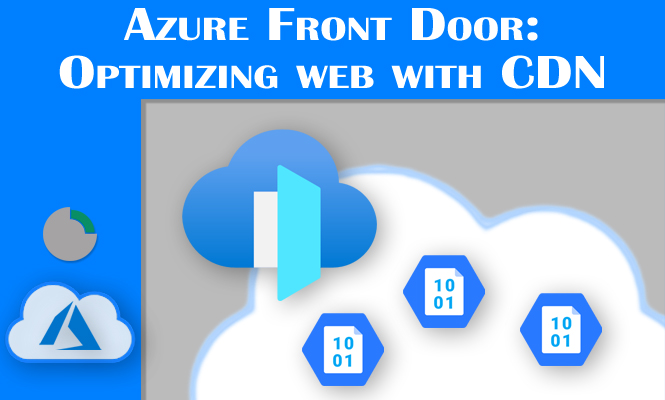
One thought on...