S3 buckets (Simple Storage Service) are a robust, scalable object storage service that has become a popular choice for hosting static websites. By configuring an S3 bucket to serve as a web host, you can take advantage of its durability, availability, and cost-effectiveness.
Key benefits of using S3 buckets for static sites
- Scalability: S3 can handle massive amounts of data and traffic, making it suitable for websites of all sizes.
- Durability: Data is replicated across multiple availability zones for high durability.
- Cost-effectiveness: Pay only for what you use with S3’s pay-as-you-go pricing.
- Security: S3 offers robust security features, including ACLs, bucket policies, and server-side encryption.
Setting up S3 buckets for static website hosting
- Create an S3 bucket: Choose a unique name and select the desired region.
- Enable static website hosting: Configure the bucket to serve as a website, specifying the index document (e.g., index.html) and error document (e.g., 404.html).
- Upload your website: Upload your static files (HTML, CSS, JavaScript, images) to the bucket.
Accelerating performance with CloudFront
Amazon CloudFront is a content delivery network (CDN) that can significantly enhance the performance of your S3-hosted website.
Benefits of using CloudFront
- Global reach: CloudFront’s edge locations worldwide deliver content with low latency.
- Caching: CloudFront caches your content at edge locations, reducing origin load.
- Security: Features like WAF and DDoS protection enhance your website’s security.
Integration steps:
- Create a CloudFront distribution: Specify your bucket as the origin.
- Configure cache behavior: Set cache settings for different types of content (e.g., HTML, images, CSS).
- Invalidate cache: When you update your website, invalidate the corresponding cache objects to ensure users see the latest version.
Automate the process of loading your static website
To automate the process of loading your static website you can take advantage of the CI/CD services offered by AWS, with its pipelines. To learn more about the topic you can refer to this post.
Optimizing storage costs with Lifecycle Policies
Lifecycle policies automate the management of object lifecycle, helping you save costs.
Common use cases:
- Transition to infrequent access storage: Move less frequently accessed objects (e.g., old logs) to a cheaper storage class like Standard-IA.
- Expire objects: Automatically delete objects after a specified period.
Example policy:
{
"Rules": [
{
"ID": "TransitionToIA",
"Prefix": "logs/",
"Status": "Enabled",
"Transitions": [
{
"TransitionDate": "30 days",
"StorageClass": "STANDARD_IA"
}
]
}
]
}
Versioning for data protection
S3 bucket versioning allows you to keep multiple versions of an object.
Benefits:
- Data recovery: Restore deleted objects.
- Testing: Deploy new versions without affecting the live site.
- Compliance: Meet regulatory requirements for data retention.
Enable versioning in the bucket properties. Be very careful about the costs that versioning brings, though. Activate it only if necessary.
Best practices for S3 buckets and CloudFront
- Security: Implement robust security measures like bucket policies, ACLs, and IAM roles.
- Performance: Optimize your website for performance by minimizing HTTP requests, leveraging browser caching, and using a content delivery network.
- Cost management: Regularly review your S3 and CloudFront costs and implement cost-saving measures.
- Monitoring: Use CloudWatch to monitor your buckets and CloudFront distribution for performance and health.
Advanced Topics
- Origin Access Identity (OAI): Use an OAI to restrict access to your bucket from CloudFront.
- Custom SSL certificates: Secure your website with a custom SSL certificate.
- Lambda@Edge: Extend CloudFront’s functionality with custom Lambda functions.
- S3 Inventory: Analyze your storage usage with S3 Inventory.
Conclusion
By effectively leveraging S3 and CloudFront, you can create high-performing, scalable, and cost-effective static websites. By understanding the core concepts and implementing best practices, you can ensure that your website delivers a great user experience.
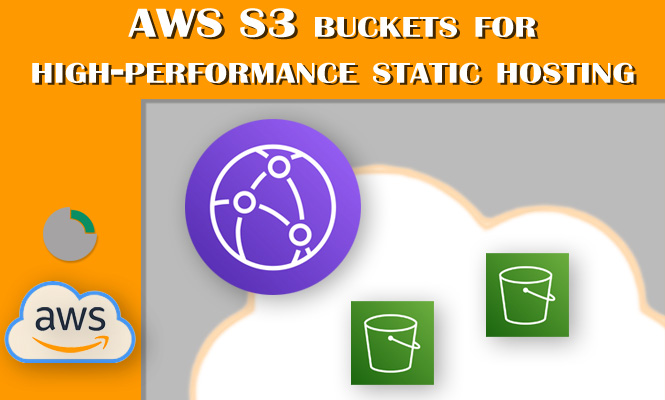
One thought on...